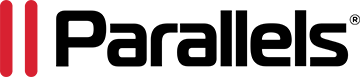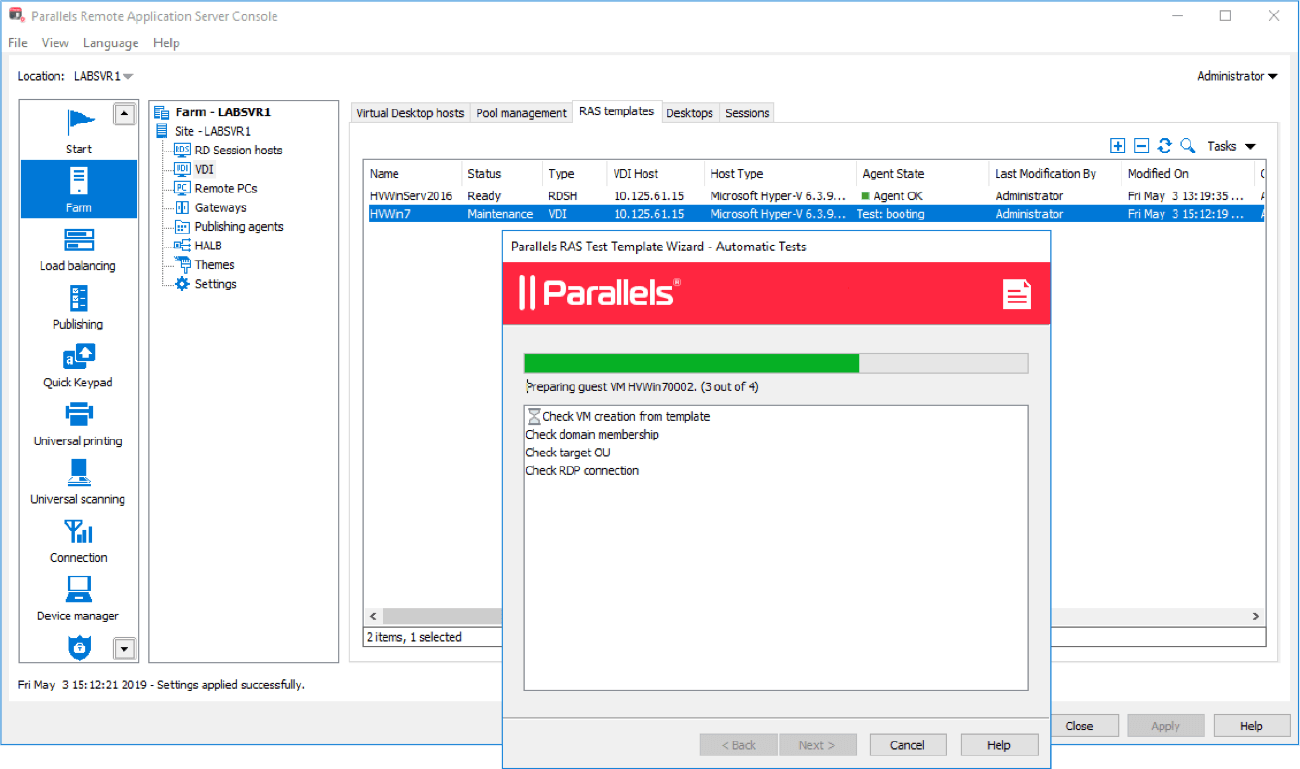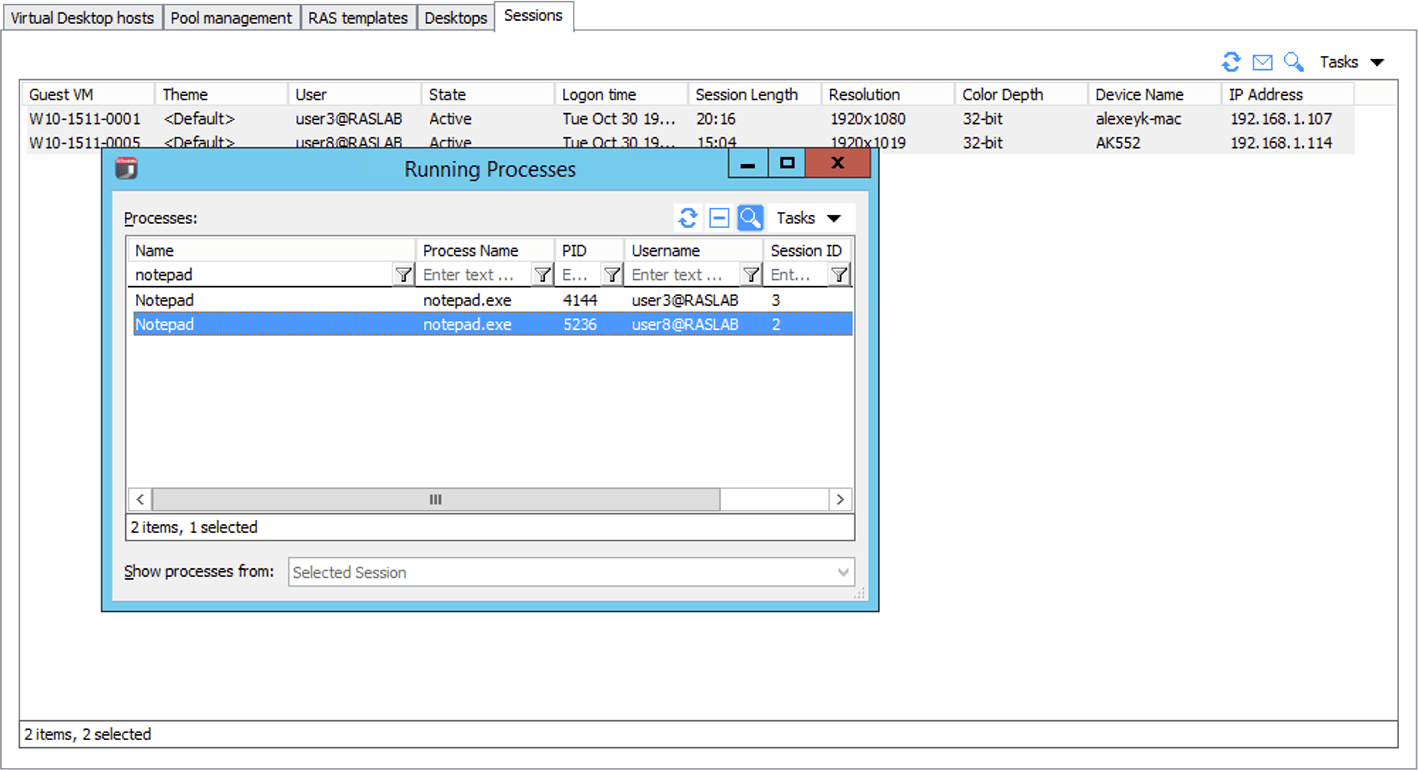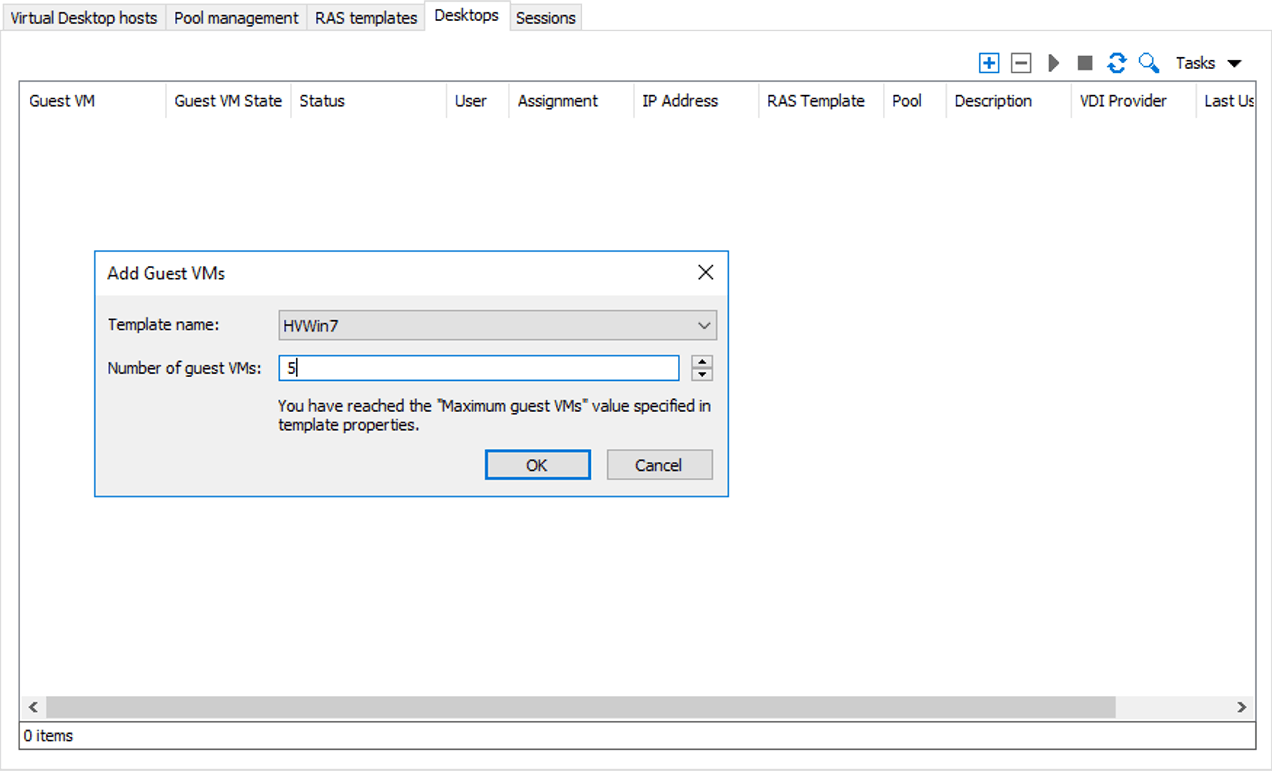虚拟桌面架构(VDI)
Parallels®Remote Application Server (RAS) 使得VDI快速、简单、经济,从而为企业提供更强大的安全保障、集中式桌面管理和更少的IT工作量。
虚拟机监控程序的灵活性
Parallels RAS支持Microsoft Hyper-V、VMware ESXi和超融合基础架构(如Nutanix Acropolis、Scale Computing HC3、HPE、Citrix Hypervisor和基于内核的虚拟机(KVM))。Parallels RAS可以在同一架构下用不同的虚拟机监控程序管理虚拟机(VM),从而在实现VDI时提供灵活性。
阅读更多
简化的VDI管理
Parallels RAS可以使用自定义模板根据需要自动部署VDI桌面,允许管理员动态创建和部署访客虚拟机。IT团队在创建模板之后,通过选择模板并输入虚拟机数量,即可立即部署多个虚拟机。创建一个虚拟桌面,然后根据需要复制桌面。阅读更多.
IT团队通过使用链接克隆,可以从当前的虚拟机复制一个已经可用的虚拟磁盘,而不是启动一个全新的完整虚拟机。这样可以让多个虚拟机共享同一个软件安装,从而节省磁盘空间和部署时间。
Benefits of VDI with Parallels RAS
Enhanced data security and compliance
Protect corporate data with central file storage, granular expression-based filtering policies, encryption controls, and support for one or more multi-factor authentication (MFA) providers in the same Parallels RAS site.
Unified Azure Virtual Desktop Integration
Parallels RAS extends and simplifies the capabilities of Azure Virtual Desktop (AVD) by integrating and managing all workloads and resources from a central point—the Parallels RAS Console. IT administrators can streamline, provision and manage AVD workloads and components via wizards.
Automated Image Optimizations
Parallels RAS provides efficient and streamlined delivery for virtual apps and desktops with more than 130 built-in automated optimization capabilities. Administrators can leverage pre-configured optimizations for VDI, RDSH, or Azure Virtual Desktop workloads depending on the server type, and use scripts, including third-party tools, saving time in optimizing images.
RDSH and VDI Local Storage Distribution
Parallels RAS provides the ability to deploy clones from templates to the local disks of multiple independent Microsoft Hyper-V hosts, rather than only using centrally shared storage such as SAN. Benefits include reduced need for complex configurations, the ability to maintain a single template for use with multiple providers, and faster disk access.
VDI Delivery in Microsoft Azure
Parallels RAS supports the provisioning of VDI and Remote Desktop Session Host (RDSH) workloads directly on Microsoft Azure as a VDI platform. This enables organizations to create, scale, and manage required workloads on demand, directly on Microsoft Azure, rendering faster deployments, simplifying management, and reducing costs.
阅读更多
Dynamic Storage Space Management
Admins can set a preconfigured number of VMs to be created based on a RAS template to ensure that enough VDI instances are available for users, ready to accept users’ connections, and reduce login times. IT can define an alive timer, and after the predefined time expires, the VM is deleted from the infrastructure, freeing valuable storage space.
阅读更多
VM Pool Management
VM pools offer administrators flexibility when managing a vast number of guest VMs. IT administrators can set multiple pools based on guest VMs from specific RAS templates and provide access to different user groups. Each group can have a virtual desktop template with specific requirements, simplifying account management on the IT side.
VDI: Persistent vs. Non-Persistent
Parallels RAS offers two types of VDI options: persistent and non-persistent.
- Persistent VDI is uniquely customizable and carries over from one user session to another. User data is retained and always available through any user session. Non-persistent VDI creates a standard desktop from a Parallels RAS template with static settings and is deleted upon user logout or expiry of alive timer.
测试模板向导
Parallels RAS包含一个测试模板向导,自动进行VM测试和VM部署,以确保自定义构建的模板顺利工作,减少管理员的手动任务。
测试模板向导模拟VM从创建到删除的生命周期以及用户登录,以确认可以使用充分的活动目录权限访问。这样可以让管理员安心,知道模板完全可以部署。
阅读更多
VDI 会话管理
IT管理员可以通过基于桌面的Parallels RAS Console和基于web的控制台Parallels RAS Helpdesk Tool,管理在服务器上运行的任何VDI会话。Helpdesk可以通过控制台直接帮助任何VDI用户杀死挂起的进程、断开连接、注销或向用户发送消息。
Parallels RAS 支持 Microsoft App-V,允许多个版本的应用程序共存于同一计算机上,同时不发生冲突。
了解更多有关 appv 的信息
作为 VDI 的替代方案,Parallels RAS 还支持托管式桌面基础结构。