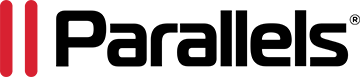Parallels RAS 19.2
Parallels RAS 19.2 focuses on Azure Virtual Desktop integration, making it easier for administrators with little or no knowledge of Azure to maximize the benefits of multi-user Windows 10/11 workloads.
Watch the on-demand webinar.
Key enhancements:
Azure Virtual Desktop
-
HTML5 Web Client
Access Azure Virtual Desktop resources from Windows, macOS, and Linux devices using any browser. -
MSIX app attach
Packaged applications can now be appended to Azure Virtual Desktop workloads. -
RDP Shortpath
UDP-based transport between client and session host can now be limited to a specific port range. -
Storage cost optimization
As an extension of the auto-scaling and power management cost optimizations, managed disk storage can automatically be downgraded when Azure Virtual Desktop virtual machines are powered off.
Additional enhancements
-
User experience
Users can granularly select specific monitors for virtual desktops. In addition, pre-created client connections can be designated for shared devices. -
Microsoft Authenticator
For Time-based One-Time Password (TOTP) authentication, Microsoft Authenticator is now available. -
Administrative improvements
Persistent desktop assignments, as well as new PowerShell cmdlets and APIs make administration easier.
Parallels RAS 19.1
Parallels RAS 19.1 is an incremental update that adds new capabilities, supports new technology, and includes performance and security improvements. Highlights include:
-
MSIX app attach enhancements
Parallels RAS 19.1 extends MSIX app attach application delivery to virtual desktop infrastructure (VDI). Now MSIX app attach application packages can be assigned to VDI desktops in addition to RD Session Hosts. MSIX app attach lets administrators work more efficiently by dynamically adding, removing, and updating apps without installing the apps on the desktop image or Parallels RAS templates. -
Support for Nutanix AOS 6.5
Parallels RAS 19.1 supports the latest Nutanix AOS Long Term Supported (LTS) version for IT organizations that use Nutanix to automate provisioning, scaling, and power management of session host workloads. -
New policy search
The new Search capability in the Parallels RAS Management Console makes it faster and easier for administrators to find and configure available policies. -
New user experience reports
Monitor, troubleshoot, and enhance user experience with information from new preconfigured reports for Transport Protocol (TCP/UDP), Network Latency, Connection Quality, and Bandwidth Quality. IT administrators can now retrieve historic user session data to reveal areas where user experience can be improved. -
Parallels Client for Linux now supports Ubuntu 22.04 LTS
Parallels Client for Linux extends its flexibility and connectivity with support for the latest Ubuntu LTS version, 22.04. -
New PowerShell cmdlets and REST APIs
PowerShell and REST APIs allow IT administrators to deploy and manage Parallels RAS using automation. The following list of PowerShell cmdlets and REST APIs are now available and reverse proxy can be used with REST APIs.- MSIX app attach: Deploy and configure MSIX app attach for RD Session Hosts and VDI desktops.
- Tenant Broker: Join Tenant to Tenant Broker and get Tenant Broker status.
- Logon Hours: Configure logon hour restrictions.
Parallels RAS 19
全新 Parallels RAS 19 的一些功能和创新赢得了良好声誉,是在任何设备上安全访问虚拟应用程序和桌面的理想之选。
我们提升了部署的灵活性和安全性,同时为管理员和最终用户增强了简易性和可用性。我们的目标是让企业、独立软件供应商 (ISV) 和托管服务提供商 (MSP) 更加灵活敏捷,能够扩展他们的服务产品组合,所有这些都可通过一个管理控制台实现。
主要亮点包括:
- Amazon Web Services (AWS) 作为云服务提供商
Parallels RAS 19 通过与 Amazon EC2 集成来扩充它支持的云计算提供商列表。采用 Parallels RAS 模板直接在云环境中或通过混合环境按需部署和自动缩放实例,可以提供统一的管理员和最终用户体验。 - MSIX 应用附加集成
通过 Parallels RAS 19 MSIX 应用附加集成,可以向合适的用户交付合适的应用程序。发现和导入 MSIX 程序包,使用内置版本标签简化程序包更新,管理用于程序包签名的证书,并将应用程序包分配给会话主机,以实现动态应用程序交付。 - Let's Encrypt 证书管理
Parallels RAS 19 通过将开箱即用的 SSL 证书创建和 Let’s Encrypt 集成来简化安全用户访问。Let’s Encrypt 是一个备受赞誉的全球证书颁发机构 (CA),可提供免费的 SSL 和 TLS 证书。Parallels RAS 19 可自动执行续订流程并简化证书管理,您可以直接从 Parallels RAS 控制台颁发、续订和吊销证书。 - 特定 URL 重定向
除了现有的 URL 和邮件重定向功能之外,Parallels RAS 19 现在还能够重定向特定 URL。从服务器重定向到客户端以优化最终用户设备资源的使用。例如,重定向到本地版本的统一通信工具(例如 Microsoft Teams 或 Zoom),以优化通话和会议的音频及视频传输。 - 多个多重身份验证 (MFA) 提供程序
管理员现在可以使用多个 MFA 提供程序。无需部署不同的 Parallels RAS 环境,可重复使用相同的资源和简化 IT 管理。 - 基于 ARM64 的 Parallels Client for Windows
Parallels Client for Windows 已重新构建和优化,可在采用 ARM64 处理器的计算机上本地运行,能够让采用这些轻量级系统的用户高效访问他们的 x86 和 64 位应用程序。 - 基于表达式的筛选和策略
基于表达式的筛选采用自然语言格式,能够为管理员降低复杂性,并为他们提供更大的灵活性。采用表达式可完成以下事项:设置规则和标准以更精细地管理用户访问、将 Parallels RAS 客户端连接策略应用于指定对象、设置登录时间以限制用户访问场资源,以及管理多重身份验证 (MFA) 要求等。 - 电源管理
在云端运行虚拟机 (VM) 的一项关键特性是企业只需为他们使用的计算资源付费。VDI VM 通常仅在工作时间使用。通过 Parallels RAS 电源管理,管理员能够设置时间表,在受支持的提供商平台(包括 Microsoft Azure、Azure Virtual Desktop 和 Amazon EC2)上打开或关闭现有 VM。 - 基于电子邮件的帐户发现
让用户通过 Parallels Client 连接到他们的虚拟应用和桌面变得空前简单。最终用户现在输入他们的电子邮件地址即可获取连接详细信息,而无需输入冗长的服务器地址或服务器场的 URL。所有本机 Parallels Client 现在都支持通过输入电子邮件地址来查找 Parallels RAS 场。 - 登录时间控制
通过设置登录时间规则来支持“断开连接权”举措,并加强安全性。Parallels RAS 19 支持为已发布资源设置登录时间。采用基于表达式的灵活规则设定访问时间。
如需查看完整的功能列表,请参阅 Parallels RAS 19 发行说明。